Desktop app will not sign in, but the Admin Portal does
It is likely being blocked on your computer
If you can sign into the Talkatoo admin portal on your computer, but when you try to log in to the desktop app on the same computer, you see an error that indicates that your username or password are incorrect, it is likely a firewall blocking Talkatoo.
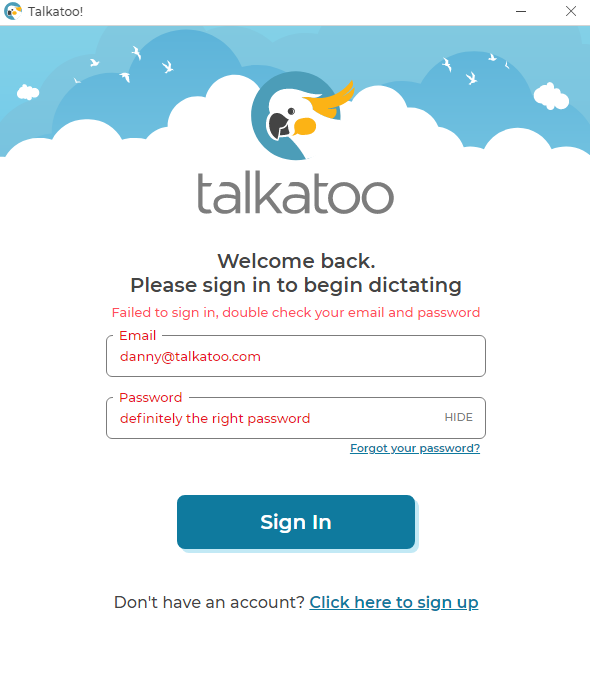
This may be occurring on one, most or all of the computers in an office.
To get around this, your IT will have to allow the following URLs through the firewall:
Application: https://api.talkatoo.com
Update Server: https://nucleus.talkatoo.ai
Talkatoo uses port 443 for all communication with our servers.
If this is not the issue, antivirus you have installed may be blocking Talkatoo. See this article for the steps to allow Talkatoo, and the specific files which will need to be allowed.