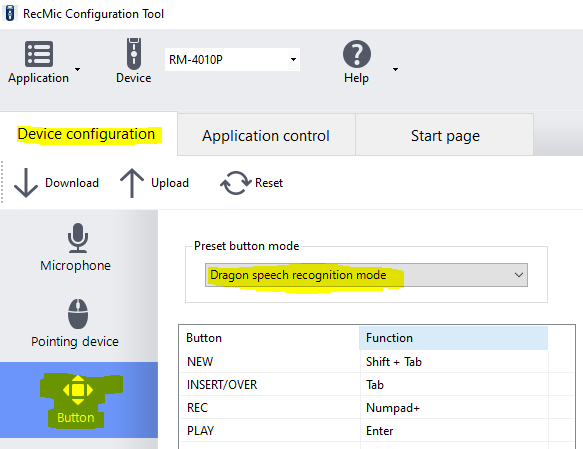Unable to change the mode on Olympus Microphone
Olympus mic mode change is unavailable while mic is in use.
As most microphones that Talkatoo ships will already be in the correct mode, this article is only applicable for those that purchase a mic from a third party such as Amazon.
The usual process for changing the microphone mode.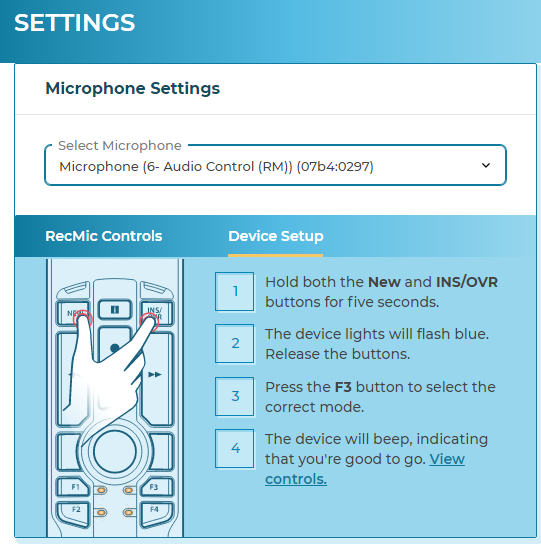
If you try to follow these steps but nothing flashes as described in step 2, this may be the issue.
Talkatoo is using it
If the microphone is selected in Talkatoo, and the microphone has been activated (Dictation has been started, whether or not you have actually said anything), quit Talkatoo and try the steps listed above again.
Another program is using it
If you know that another program is using the microphone, such as Zoom/Google Meet etc, you will have to either select a different microphone, or quit the meeting, set the mode and then rejoin.
Unplug it
If you don't know what program is using it, but it's not working, try unplugging the microphone and re-plugging it in.
If that still doesn't help, you can find out which program is using the microphone on Windows by finding this icon and hovering over it
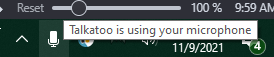
If it's still not working, on Windows, you can download the Olympus RecMic Configuration Tool and manually setting the button mode as seen below.
https://dl-support.olympus-imaging.com/odms_download/rct-olympus-recmic_configuration_tool/en/