The procedure entry point SetDefaultDLLDirectories... error message
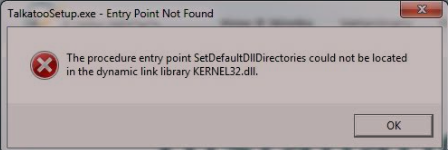
This is an exceedingly rare error to run into, but if you happen to have an old Windows 7 computer still, you just may.
Basically your Windows is missing a specific update, which can be downloaded here: https://www.catalog.update.microsoft.com/Search.aspx?q=KB4457144
Be sure to choose the correct version of Windows, whether that's 32-bit or 64-bit - there are also some other options, so ensure you're clicking the correct option.
There will be 2 options on the page, and either should work, but the .msu file (the second one) seems to be easier to download. Once you have downloaded the file, let it install, and when prompted restart your computer.
After the reboot, you should be able to install Talkatoo.