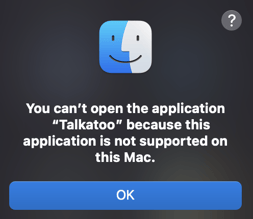Talkatoo icon is crossed out
The version of Talkatoo you are trying to install is not compatible with this Mac
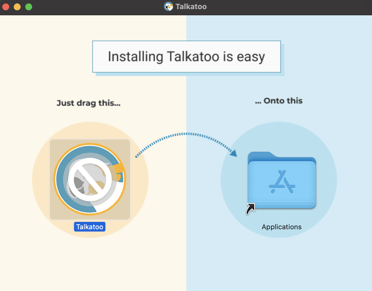
Talkatoo installation with prohibited symbol
Incorrect Version
If you see this on a current mac, this likely means that you have mistakenly downloaded the version meant for M1 computers, when your computer has the regular Intel processor. If this is the case, go back to the download page and choose the Download for Mac (Intel). See the link below that to check which type of Mac you have if you are not sure.
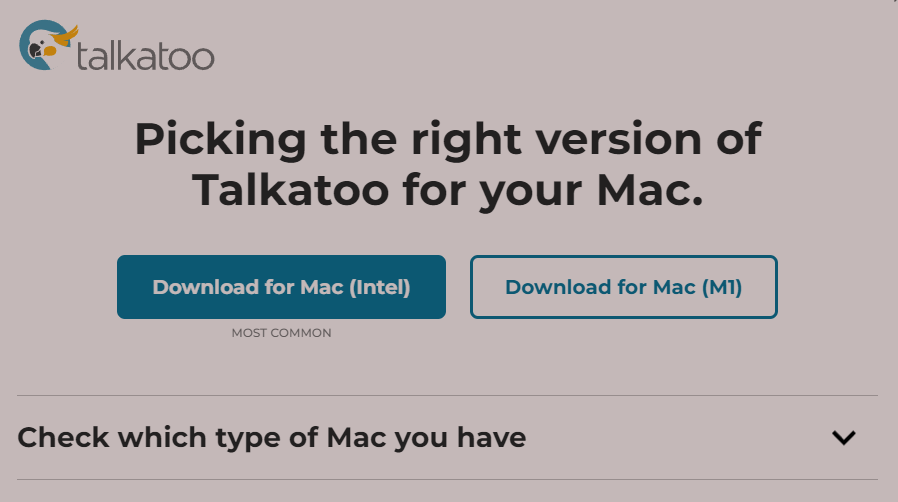
Version too old
The other reason you might see this is that the version of macOS you are running is too old for Talkatoo to work at all. You would see this icon if your Mac is running 10.10 or older. Note that while you will not see this symbol if the version is greater than 10.10, currently you must have macOS 10.14 or newer for Talkatoo to function properly.
Note that the symbol does not prevent you from installing it, but you would not be able to run it. You would see the symbol on the icon in your Applications list, 
and if you still tried to run it you will see: