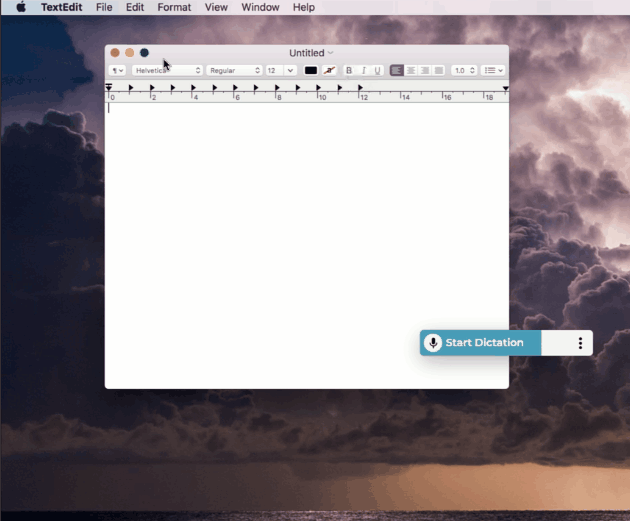Talkatoo disappears when I maximize a window on Mac
The macOS does not allow apps to be on top of a full screen app, so if you're trying to use Talkatoo and maximize your browser/PMS by clicking the green button in the top left corner, you will notice Talkatoo often disappears behind it.
To get around that, instead of just clicking that button, you can hold option while clicking the green button. Note the icon changes from  to
to  while holding option.
while holding option.
An even simpler workaround is to double click the title bar, which is the grey bar that extends across the top. This will make the app take up the usable space on the screen, but not the entire screen, allowing Talkatoo to work.