Can I choose the microphone Talkatoo uses?
You can set your desired microphone in the Talkatoo Settings
If your computer has a built in or other microphone attached to it, you may run into an issue where Talkatoo defaults to using the wrong one, resulting in poor dictation results.
To ensure Talkatoo is using the correct microphone, you can navigate to the Settings menu (click the 3 vertical dots on the Talkatoo toolbar).
You will see something like this: 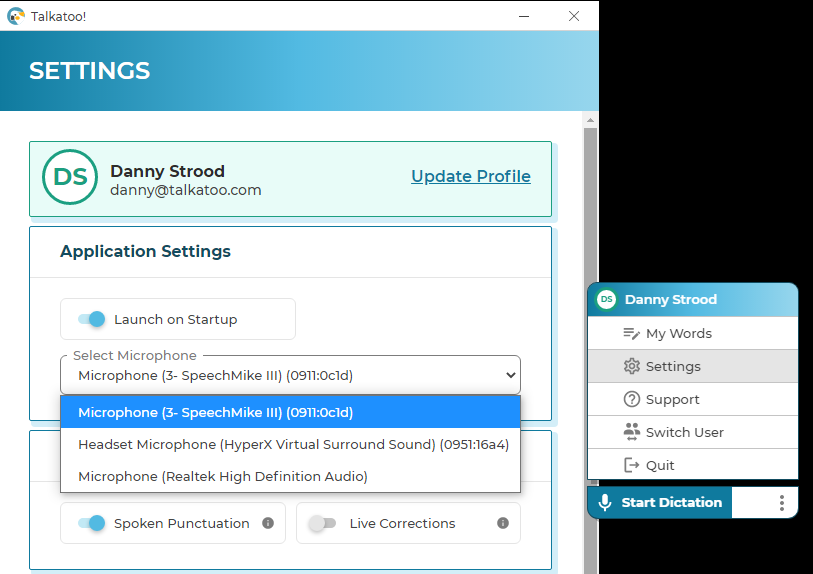
Talkatoo will automatically try to use the same microphone if it is available, otherwise it will fall back to the default microphone for your computer.