Why does Talkatoo only type 'a's instead of what I said?
When remoting from a Mac this occurs by default, but there is an easy fix depending on the Remote Software you are using.
Scenario
Currently when remotely connecting to another computer from a Mac, you may see only the letter a typed into the remote window instead of the words and letters you are expecting. This does not affect local dictation on the Mac.
Note that this fix is specific to Microsoft Remote Desktop

This is a result of how macOS handles keypresses, and is not specific to Talkatoo.
Example
"This is a test"
results in
"aaaaaaaaaaaaaa"
Solution
Microsoft Remote Desktop
This is a known issue with Mac, but there is an easy fix for it.
Microsoft Remote Desktop allows you to enable Unicode Mode by pressing CTRL+COMMAND+U while remoted in. You will see a small popup that says UNICODE and then Talkatoo will work as expected. You can also use the menu option under Preferences > Keyboard Mode.
Splashtop
For Splashtop, you need to change the Keyboard Mapping from the default to Splashtop Mapping.
AnyDesk
For AnyDesk, you need to change the Keyboard Layout from Auto to Translate.
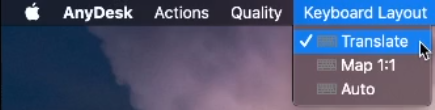
Note: AnyDesk does not remember this setting, so it needs to be set each time you connect with AnyDesk.
Chrome Desktop
Unfortunately at this time, there is appears to be no workaround for using Chrome Desktop from a Mac, as it will always put the aaa.