Talkatoo types one word and then stops.
This is seen on Macs with the new M1 processor chip.
With the introduction of Apple's proprietary M1 chip, you may see an issue when using the Intel build of our macOS software where it will only type one word, regardless of how many times you Start and Stop the dictation. Quitting Talkatoo and restarting it will allow you to usually type one more word.
If you're not sure if you have the M1 chip, you can easily check by clicking on the Apple on the top left and clicking About This Mac. You'll see a screen like this:
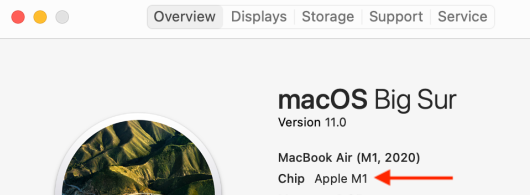
It will say some variation of Apple M1 or Intel. If it's M1, you would need to get the new version.
You can find the download for the Mac M1 version of Talkatoo from our downloads page.

You don't have to uninstall the previous version first, just choose Replace when prompted.
Previously the workaround was to disable Live Corrections. If you've done that previously, you can re-enable Live Corrections after updating.