Privacy settings in Windows 10/11 blocking access
Windows security settings are blocking microphone access. You might see a message saying "No mic permissions!"
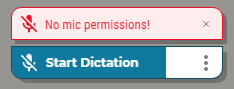
- Click Start and type microphone, click on Microphone Privacy Settings when it appears.
- Ensure that Allow apps to access the microphone is enabled.
- If it is disabled, and you are not able to change it, please reach out to your IT department, as this is usually something that requires administrator rights. You can also give us a call and we can see if we can make the necessary changes, but may still need to refer you to your IT. Using the MobileMic may be a good workaround while you sort this out with IT.
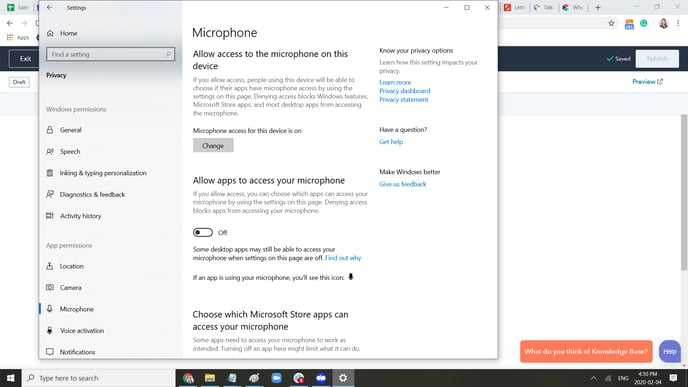
Sometimes, especially when making this change on a remote computer, you will need to quit Talkatoo and relaunch it before it registers this change.