My Talkatoo bar disappeared behind the Taskbar
If you placed the Talkatoo toolbar on top of your taskbar, but then it 'disappeared', it's just hiding behind the taskbar and there is an easy fix.
Your Windows Taskbar is the bar running along the bottom of your screen that shows the Start button as well as your open applications.
Often we see users wanting to place the Talkatoo toolbar on top of the taskbar to keep it out of the way. But after placing it there, and then clicking elsewhere on your screen, the toolbar often disappears.
Unfortunately, Windows does not give apps like Talkatoo the ability to stay on top of the taskbar, so while it may sit there when first placed, it will not last long. It's easy to get it back though.
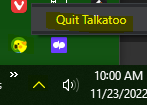
- Click the small up arrow on the bottom right side of your screen (to show hidden icons).
- Right click on the Talkatoo icon
- Choose Quit Talkatoo
- Relaunch Talkatoo from your desktop or Start Menu and it should launch in it's default location on the bottom righthand side of your screen.
Rarely, this can also occur with certain screen scaling options, so if you can't find your Talkatoo toolbar for any reason, the above method should help.