Letters are not being capitalized
There are a couple of reasons this could be happening.
Click here if sentences do not always start with a capital letter, or it seems to sometimes work, but not always.
No Capitals
Remote Desktop
If you are using Talkatoo over a Remote Desktop connection, and are finding that no letters are being capitalized, but it still works as expected on your local computer, keep reading. You will need to change the Windows Key Combinations setting for your remote connection. Below is an excerpt from the article on setting up your environment to use Talkatoo over Remote Desktop. See that article for more information.
- Right click on the Remote Desktop icon on your local computer that you use to connect.
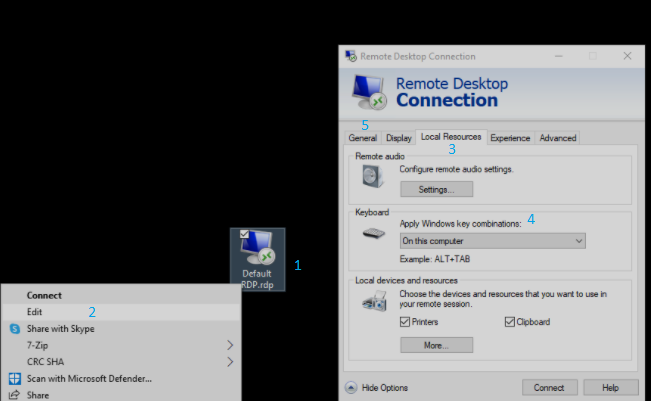
- Click Edit.
- Click the Local Resources tab at the top.
- Under Keyboard - Apply Windows Key Combinations, click the dropdown and change it to On this computer
- Click General
- Click Save - This is so that it will save these settings for next time, as opposed to being one time only.
- Reconnect and now you're ready to dictate from this computer.
If you are using a remote access tool other than Microsoft Remote Desktop, see this article
32bit Windows (x86)
If you are not using Remote Desktop but are still experiencing no capital letters at all, you should check to see if you are using a 32-bit WIndows. This is very rarely still used, but some older computers may still be running this type of Windows.
Note that you would have had to download the Windows 32-bit version of Talkatoo for it to install. If you are still not sure, you can check by clicking the Windows Start button (bottom left) and clicking on or searching for the control panel. Once in there, find System, and along with the version of WIndows (such as Windows 7, 8, 10 or 11) you will also see either 32-bit (or x86), or 64-bit or (x64).
Unfortunately at this time this is a known issue with this type of Windows, and there is no known workaround.
Sometimes Misses Capitalizing New Sentences
If you're finding that Talkatoo sometimes doesn't capitalize the first letter of a new sentence, it's likely because it didn't know it was supposed to be a new sentence.
Talkatoo will capitalize the first word if you've:
- Started the dictation at this point by clicking Start Dictation,
- Spoken sentence-ending punctuation such as period/fullstop, question mark or exclamation mark (when Spoken Punctuation is on),
- Spoken either "new line" or "new paragraph", even if you didn't end the last sentence with punctuation.
If you experience this or a similar issue, but are not using Remote Desktop, or the steps above don't help, please reach out to us at support@talkatoo.com or call our support line at 1-855-886-2156.