Punctuation Modes
Talkatoo offers automatic or spoken punctuation, with spoken being the default setting
Automatic Punctuation
One of the features that make Talkatoo so easy is automatic punctuation. It listens for the natural pauses, and rhythm of your speech to determine where to place punctuation. For most, this will work well enough, however if you find you are getting periods or commas inserted improperly, or the opposite problem, you can switch to our Spoken Punctuation option.
Spoken Punctuation
We're very happy to announce that we've added a whole bunch of new punctuation. See the table below, or your for all of the new available options!
The default option is that you will dictate your punctuation instead of relying on the automatic option. When Spoken Punctuation is enabled, you can speak the following punctuation:
| Punctuation | Voice Command |
| . | period full stop |
| , | comma |
| ! | exclamation mark exclamation point |
| ? | question mark |
| - | hyphen negative sign |
| _ | underscore |
| @ | at sign |
| # | pound sign hashtag number sign |
| % | percentage sign |
| $ | dollar sign |
| & | ampersand |
| * | asterisk |
| / | forward slash |
| \ | backslash back slash backward slash |
| ' | single quote mark(s) single quotation mark(s) |
| " | double quote mark(s) double quotation mark(s) |
| ( | open bracket(s) open parenthesis open parentheses |
| ) | close(d) bracket(s) close(d) parenthesis close(d) parentheses |
| { | open curly bracket(s) |
| } | close(d) curly bracket(s) |
| [ | open square bracket(s) |
| ] | close(d) square bracket(s) |
| < | less than sign |
| > | greater than sign |
| + | plus sign |
| = | equal(s) sign |
In many cases there are multiple ways to get the desired punctuation, Indicated on new lines or using parentheses around certain letters that are optional.
As an example, the close parentheses you can get by saying any of the following:
- close bracket
- closed bracket
- close brackets
- closed brackets
- close parenthesis
- closed parenthesis
- close parentheses
- closed parentheses
Regardless of which setting is chosen, you can always speak the following punctuation:
- New Line (equivalent to pressing enter on your keyboard)
- New Paragraph (equivalent to pressing enter twice on your keyboard)
The above "new" voice commands are the only recommended way to move the cursor to a new line while dictating with Talkatoo. If you press the enter/return key on the keyboard or the microphone in the middle of a dictation, you will:
- not get the proper capitalization unless you have also added a period within Talkatoo.
- introduce an extra character into the dictation that Talkatoo itself has not accounted for.
To enable/disable Spoken Punctuation:
- Click the 3 dots on the toolbar and then click Settings
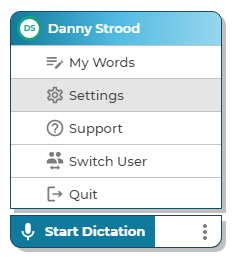
- Toggle the switch next to Spoken Punctuation. It will automatically apply this setting
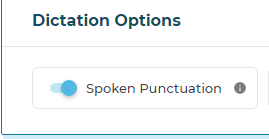
- If you are using the MobileMic, you would set the desired mode on the device itself.
- That's it, you can now speak your punctuation.
Note: This setting is not synced between computers, so you will need to set it on each separate computer you are using.
If you are using the MobileMic, you would set it on the device itself