Remote Access Tools
You can use Talkatoo with most remote access tools
Remote Access Tools
Remote access tools are programs used to access another computer, such as TeamViewer or AnyDesk.
Talkatoo is not affiliated with any of these companies, and while we do try to test with them, we can not guarantee they will continue to work with Talkatoo as our product and theirs continue to evolve. We recommend trialing any software listed, and vetting them as a vendor before making any purchases.
If you have trouble using Talkatoo over any type of remote connection, another option is our MobileMic, which allows you to use your iPhone as a microphone, and greatly simplifies remote connections. Learn More
The following list of Remote Access Tools has been tested on both Windows and Mac. Unless otherwise noted, our tests were successful and they work.
- TeamViewer
- GoToMyPC * (Settings change required to use on a Mac- see below)
- RemotePC (by iDrive)
- RemotePCView
- Anydesk * (Settings change required to use on a Mac- see below)
- Splashtop * (Settings change required to use on a Mac - see below)
- Chrome Remote Desktop *
- LogMeIn * (Will not work on Mac at this time)
AnyDesk
Mac: Anydesk will work with a simple setting change.
When remotely connected using Anydesk, under the Keyboard Layout button at the top of your Mac, change the setting to Translate. This will allow Talkatoo to work as expected.
Splashtop
Mac: Splashtop will work with a simple setting change.
LogMeIn
On Mac LogMeIn is not recommended at this time as you will only get "aaa" (an a for each letter) in place of words but none of the settings currently resolve this.
On WIndows, Talkatoo is able to type over the LogMeIn connection, however you must leave the LogMeIn remote window at less than full screen, otherwise the dictation bar is hidden and the record button on your Olympus/SpeechMike button will not work.
GoToMyPC
To use from a Mac, you should not use GoToMyPC in full screen mode, as it will not show the Talkatoo bar. Also, you must disable Live Corrections as the real time corrections will not actually remove text, leaving you with something like this:
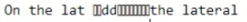
Chrome Remote Desktop
From a Mac, unfortunately at this time, there is to be no workaround for using Chrome Desktop from a Mac, as it will always put the letter a in place of every character typed.
Talkatoo Installed Locally
All of these programs work on Windows when using Talkatoo installed on the local computer (the one you are physically in front of). The reason you cannot use Talkatoo with these programs while Talkatoo is installed on the remote computer, is that there is no way to pass your voice through to Talkatoo.
IT Managed Hypervisors
Generally your IT department will need to enable Unicode Mode for you if you are using a dedicated client such as VMWare or Citrix from a Mac.
Other Remote Software
At this time, these are the only remote tools that we have tested. We are continuing to monitor and test, and will update this page when there are new developments.
If you know of any other remote software that allows you to use Talkatoo properly remotely, either with settings changed or not, we would be glad to hear about it. You can also reach out if you have any questions or need assistance getting this to work for you. You can let us know at support@talkatoo.com